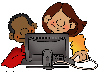Animate a Biome in Scratch
In this project we are going to create an INTERACTIVE biome using Scratch!
Use this web page to find videos, pictures, and information for each of your biome sprites. The first link is probably the best, so start with it and use the rest as needed! |
|
You'll need to learn some new Scratch programming tips and tricks. Click here to open the Animated Biome Scratch Learning Guide! |
Click here to see a sample animated biome created by Mr. Biggs.
Our Finished Projects!!
Click on a class below to see our finished projects!!
Tundra (done by a girl)
Tundra (done by a guy)
Tundra (with recorded sound)
Here is what your project must include:
Your STAGE should be a picture that represents one of the six biomes. |
|
Three animal sprites from your biome. You will find the picture on the internet and create these in Scratch. |
|
Three plant sprites from your biome. You will find the picture on the internet and create these in Scratch. |
|
Each sprite should talk or think when you click on it. It should tell the user about itself. If you want to record what it says, that is even better! Do not put more than one sentence on each think or say block. |
|
The animal sprites should move on the screen. Use the Glide block to do this easily. |
|
Directions for the user. |