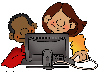![]() Google Geography: Locating Places on the Map
Google Geography: Locating Places on the Map
To begin using Google Maps, see how many of these places you can find in just 10 minutes!! You'll want to use the Search tool.
|
First, find your own home by searching for your address. |
|
Find your birthplace, and if possible, the home you lived in. |
|
Take a quick trip to Disneyworld. Be sure to zoom in as far as you can. Can you find your favorite ride? |
|
Ever been to the Louvre in Paris? Now is your chance. If you haven't already, drag the yellow man from the navigation tools to a street and start driving around the Louvre.
|
|
Take a look at the Kremlin in Moscow, Russia. Is there a street view here? |
|
Hop over to the pyramids (what search term works? Zoom out a bit. What conclusions would you draw about their location? Now find the Sphinx. |
|
Find one more site of interest to you. List it here:
|
|
How do you think seeing maps in this way might interest students in your class? |